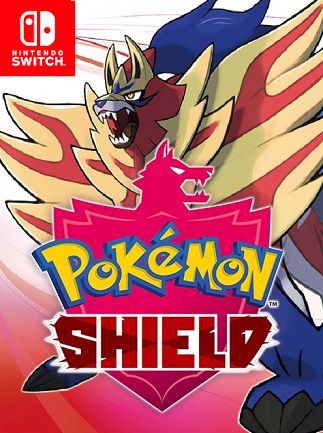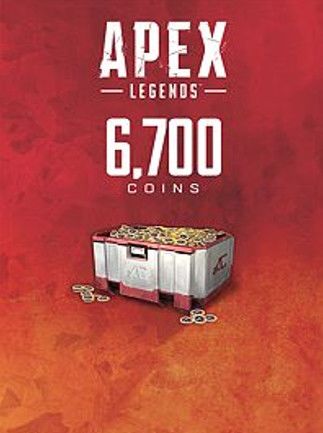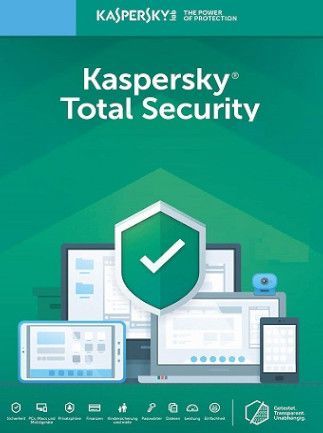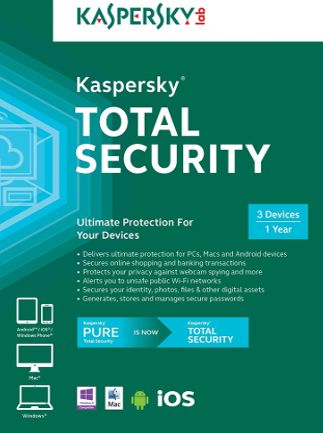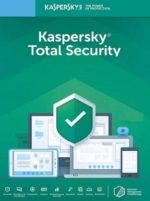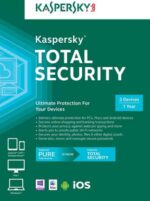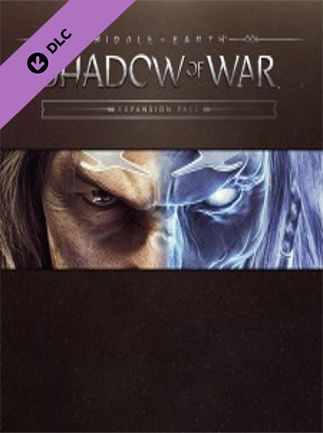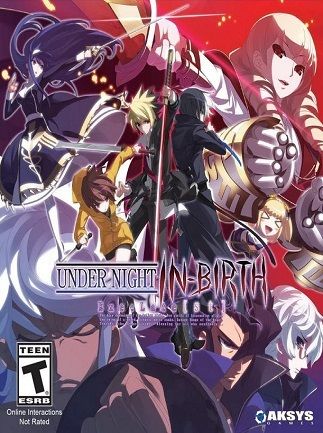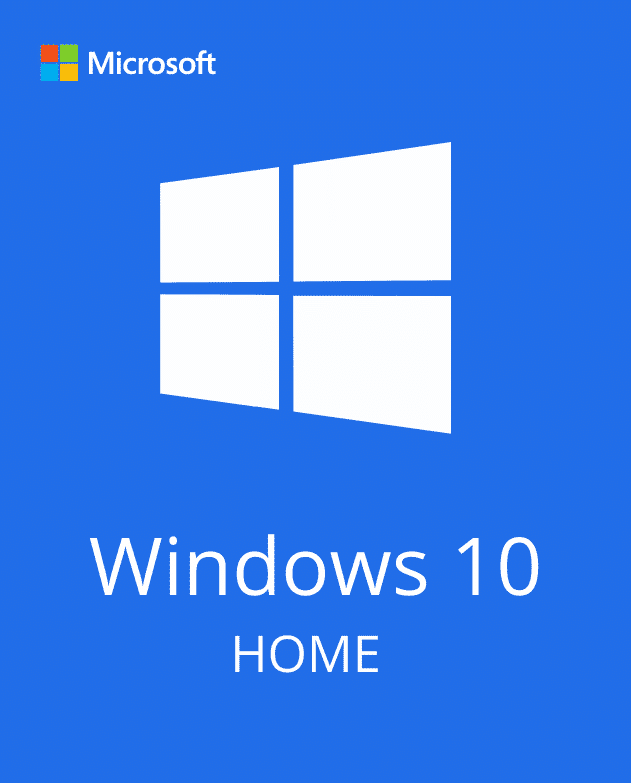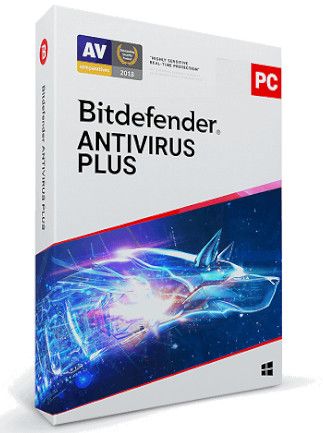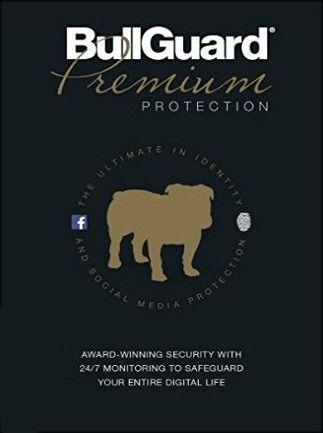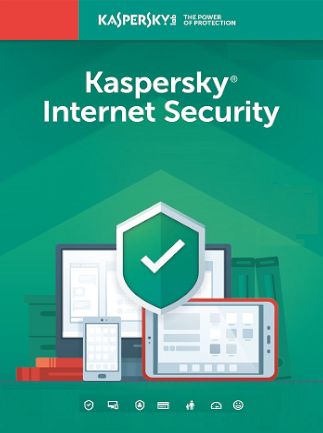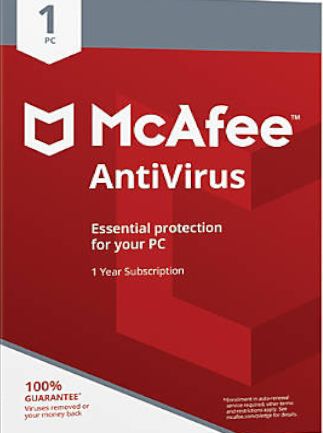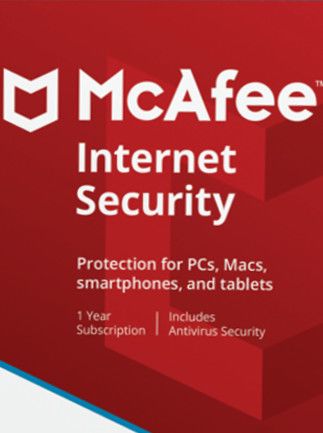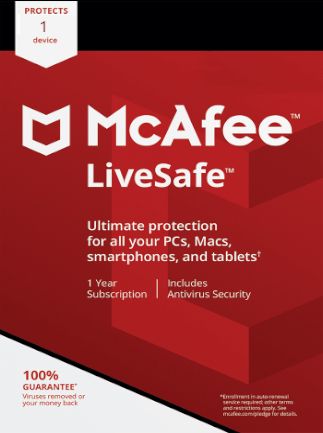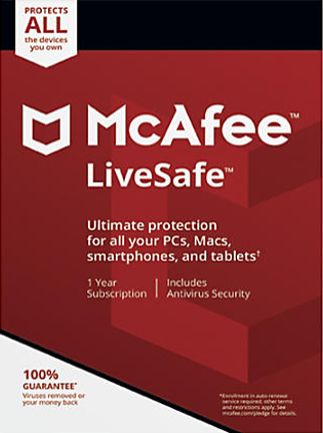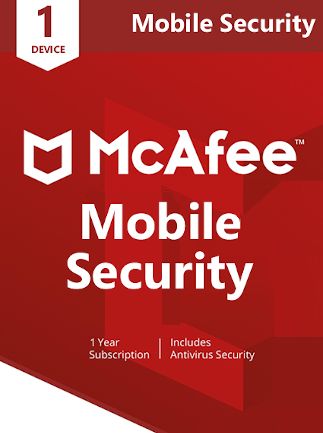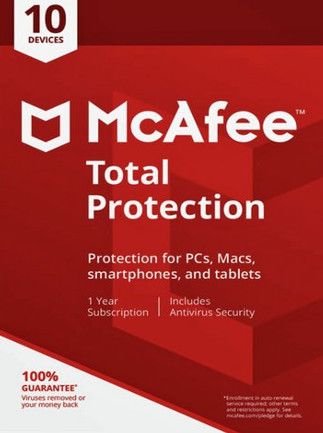How to activate:
- Download the software from HERE.
- Install the Kaspersky software.
- Launch Kaspersky.
- Press “Enter Activation Code” in the right-bottom corner.
- Choose the “Activate application” option.
- Enter the code and save with “Activate”.
- The software may require from you to create or log in with a Kaspersky account.
- ALTERNATIVELY, try to activate the software at the official website:
- Click transfer and download the most up-to-date version.
- Log in using the website in the antivirus he already has on his computer.
Multi-device family security – with antivirus, anti-ransomware, webcam security, password manager, VPN and 87 more technologies – all in one license.
Features:
- Blocks viruses, crypto lockers & other threats.
- Protects payments, with bank-grade encryption.
- Secures passwords & images of personal documents.
- Encrypts data you send & receive online – VPN.
- Stops webcam spies watching you in your home.
- Helps guard kids – advanced parental controls.
Languages : English, German, French, Italian, Polish, Czech, Dutch, Japanese, Norwegian, Portuguese, Russian, Simplified Chinese, Spanish, Swedish, Turkish, Traditional Chinese, Hungarian, Danish, Romanian, Arabic, Finnish, Greek, Bulgarian, Ukrainian, Thai, Vietnamese
Requirements
Minimum requirements:
processor : –
graphics :
memory : –
diskspace : –
system : Windows 7 or later, Mac 10.14 or later, Android 4.4 or later, and iOS 10.12 or later
other :
Recommended