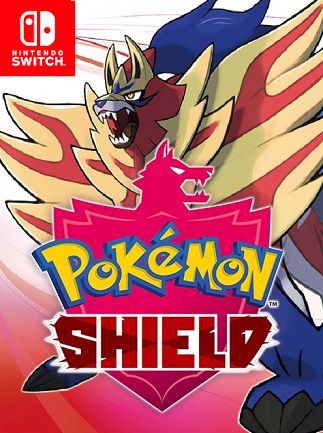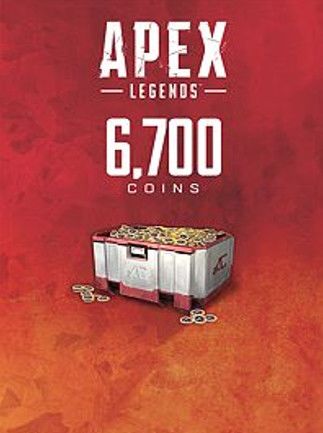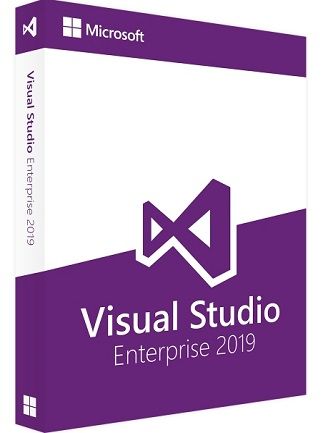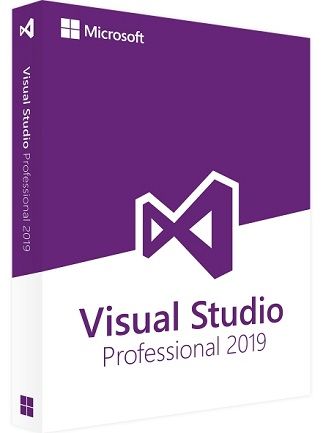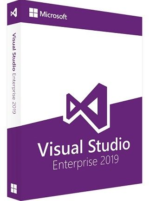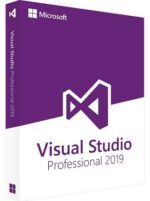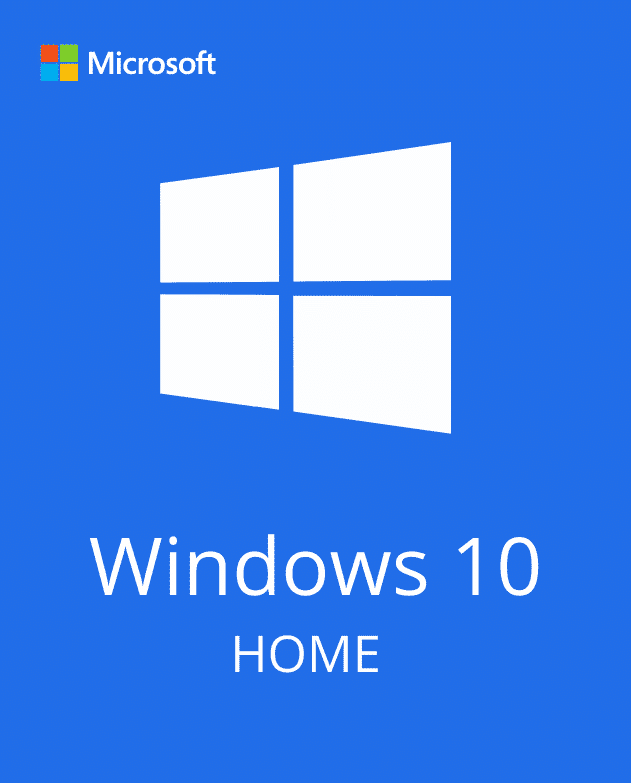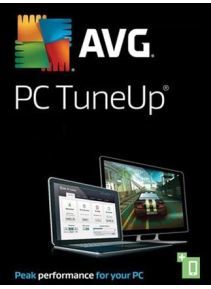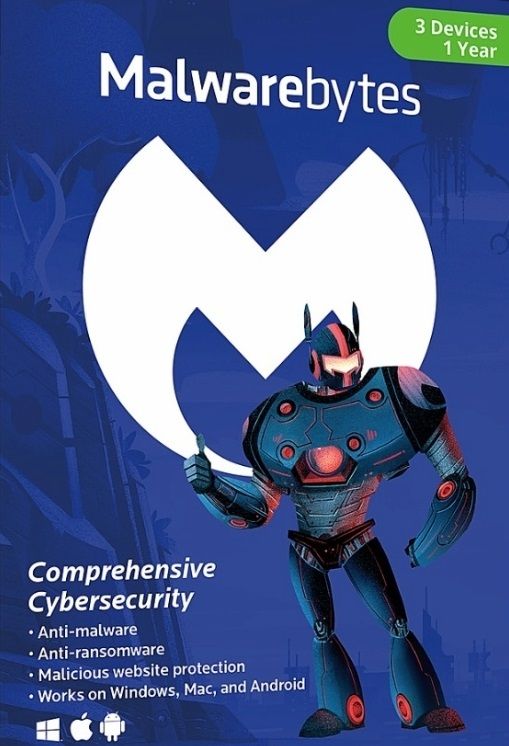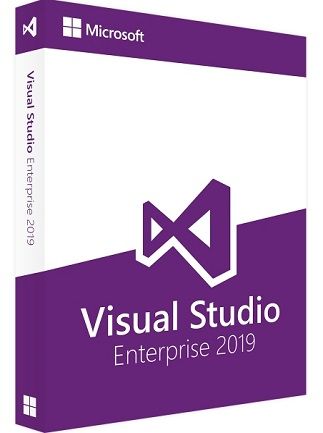How to Activate:
- Click the link and click “Download Visual Studio 2019”
- Log in using your account
- Then go to “downloads” and download the product from there
- Once you download and run the program, go to “Help” and hit “Register product”
- Click “Unlock with Product Key” and enter the provided key
Turn great ideas into exceptional solutions. This full-featured development environment provides individuals and small teams the tools for building the next generation of apps and games.
Languages : English, German, French, Italian, Polish, Czech, Dutch, Japanese, Korean, Norwegian, Portuguese, Russian, Simplified Chinese, Spanish, Swedish, Turkish, Traditional Chinese, Hungarian, Danish, Romanian, Arabic, Finnish, Greek, Bulgarian, Ukrainian, Thai
Requirements
Minimum requirements:
processor : at least 1.8 GHz, dual core recommended
graphics : –
memory : at least 2 GB, 4 GB recommended
diskspace : according to features installed, up to 130 GB
system : Windows 10 from Version 1507 Windows Server 2016 Windows 8.1 with update 2919355 Windows Server 2012 R2 with update 2919355 Windows 7 with SP1
other : –
Recommended