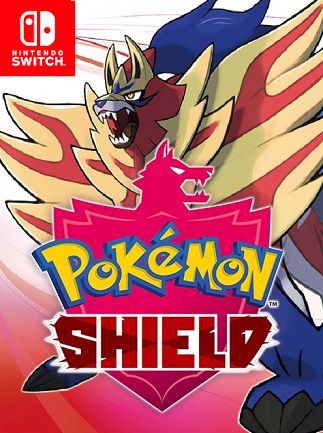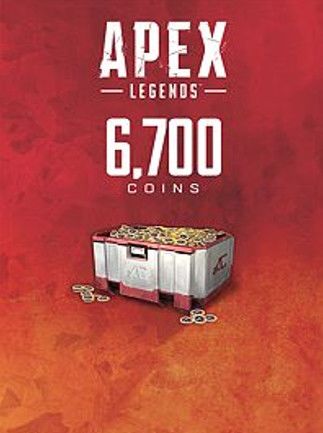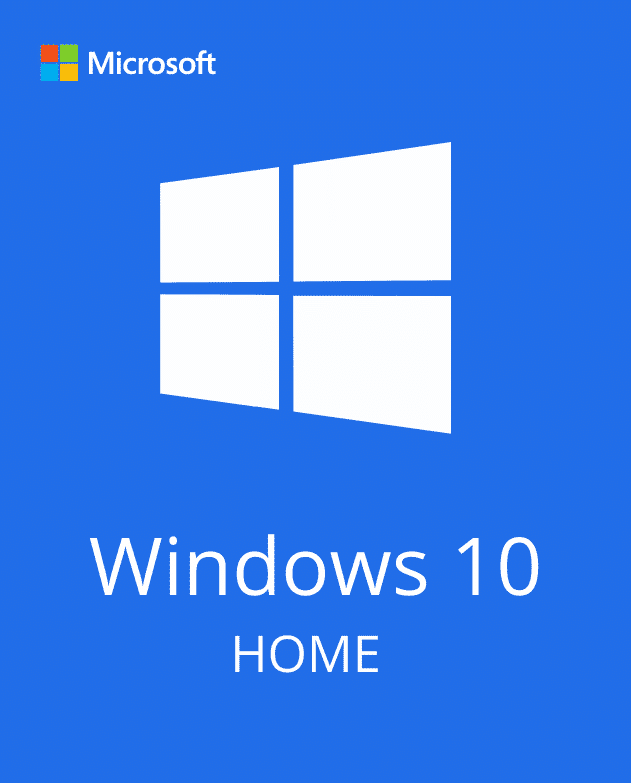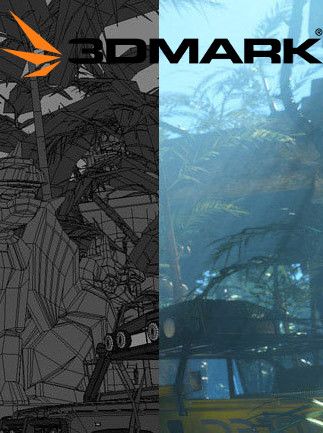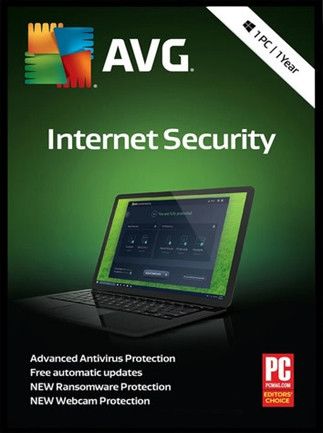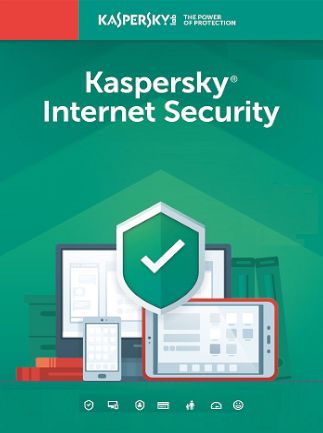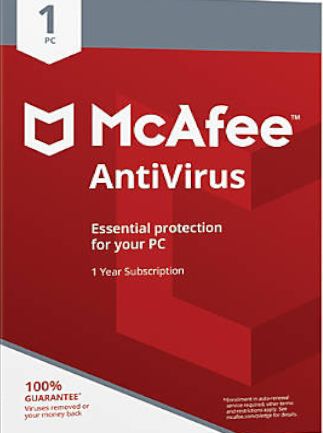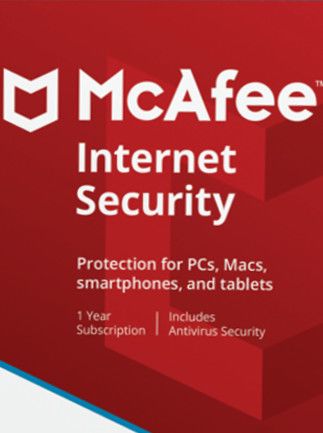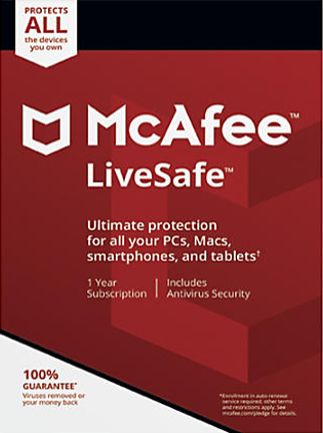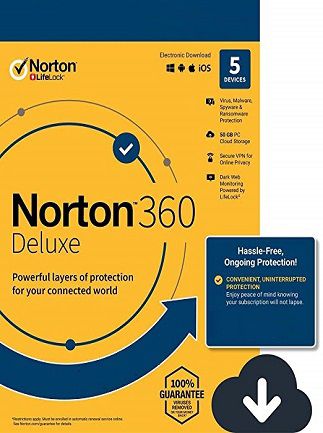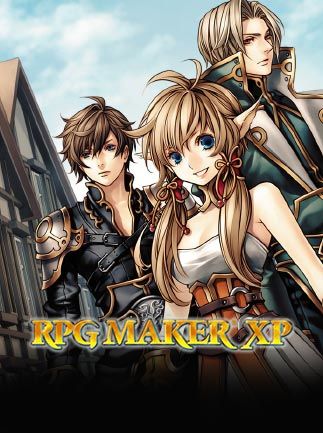VMware ThinApp simplifies application deployment and expedites application migration by isolating applications from their underlying operating systems. This isolation eliminates conflicts and streamlines the delivery and management of applications.
During the transition from older Windows operating system versions, legacy web applications dependent on Internet Explorer 6 can be migrated by virtualizing IE6 alongside the application.
To prevent conflicts, applications are isolated from each other and the underlying operating system, consolidated into a single executable file. This file can be effortlessly deployed to numerous endpoints, either independently or in conjunction with App Volumes.
ThinApp facilitates the coexistence of multiple applications and user-specific configuration data on the same server in a secure manner. ThinApp packages can be deployed on secure, “locked-down” PCs, allowing end-users to run their preferred applications without compromising security.
Features and Highlights
Seamless OS Migrations: Effortlessly migrate legacy applications to Windows 7 or Windows 10/Windows 11 without the need for recoding, retesting, and recertification. Automatically convert silent-installed applications to packages, and seamlessly convert previously packaged applications for XP or older Windows versions to the Windows format using ThinApp’s Relink feature.
Zero-Conflict Application Isolation: Package entire 32-bit or 64-bit applications and their settings into a single .MSI or .EXE executable deployable across various Windows environments. Virtual applications operate independently, isolated from each other and the underlying operating system. This eliminates conflicts between applications and conflicts between applications and the operating system. App packages can be managed and delivered with App Volumes for comprehensive lifecycle management.
Elimination of Application Silos: Break free from the traditional one-application-per-server IT model, eliminating the need for dedicated hardware for specific applications. ThinApp removes application silos, optimizing existing assets and simplifying application management and deployment.
Security Without System Modifications: Run applications in restricted user accounts on secured, locked-down PCs without altering the system. ThinApp, lacking kernel-mode code, adheres to user-applied machine group policies, preventing unintended policy violations and application-elevated permissions.
Mobile Access: Enable reliable and flexible application access across devices without requiring software installation or admin rights. ThinApp allows applications to run directly from portable storage devices, including Flash drives, ensuring mobility both on the road and in the office.
Application Isolation Highlights:
- Run isolated applications in a virtual bubble within restricted user accounts without host modifications.
- Deploy various Office versions and .NET applications on the same OS without conflicts, as applications operate independently.
- Achieve zero-runtime execution with no installed agent, preserving endpoint device performance and data security.
- Operate in 100% User Mode execution on locked-down, unmanaged “kiosk” PCs without Admin rights.
- Utilize block-by-block network streaming for efficient application execution with minimal data caching on the hard disk.
- Create sandbox environments for terminal services, enabling multiple users to run isolated applications without interference.
- Support 64-bit operating systems for virtualized applications.
- Certify execution on thin clients running Windows XP-based systems.