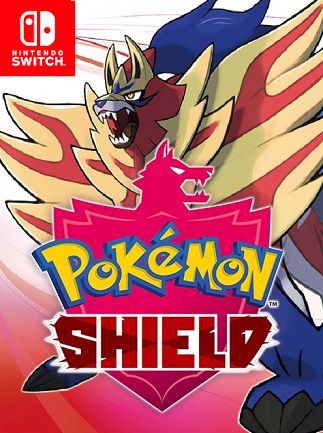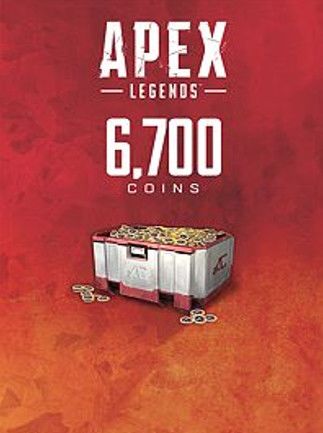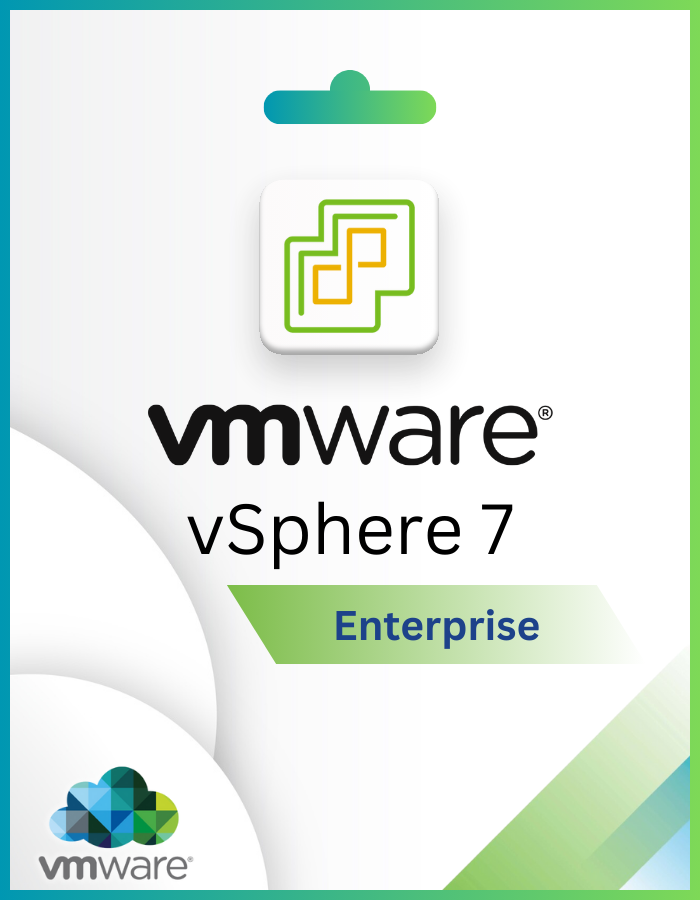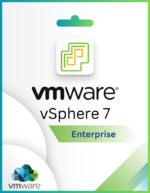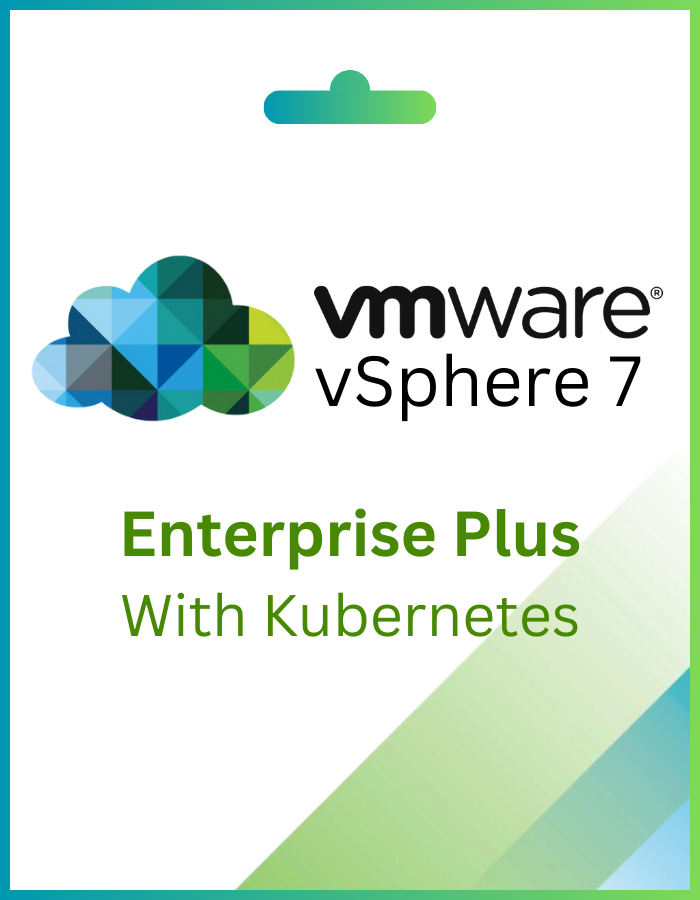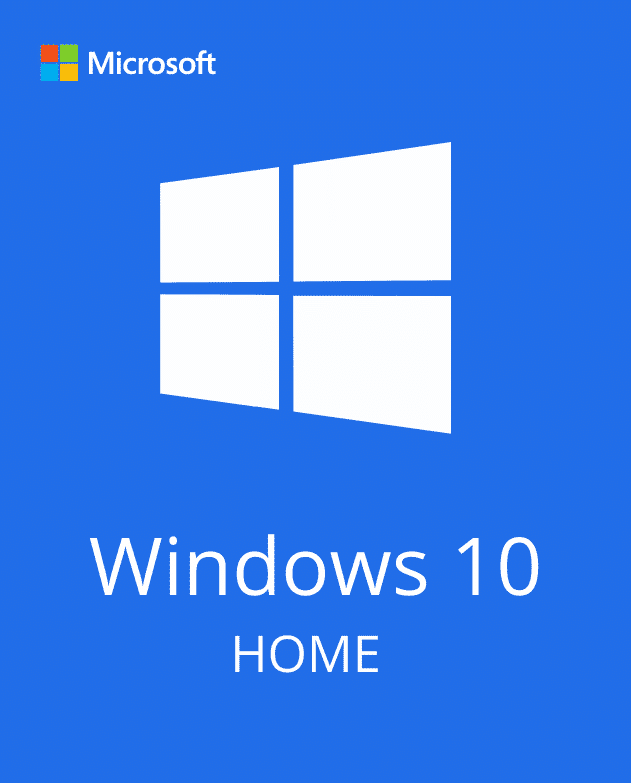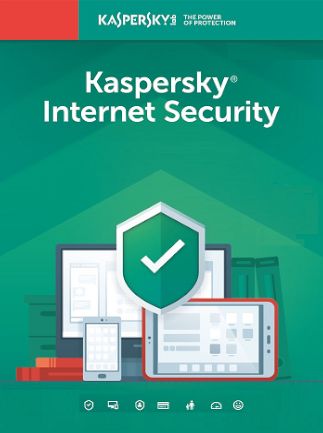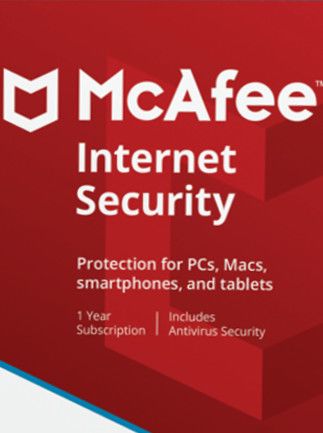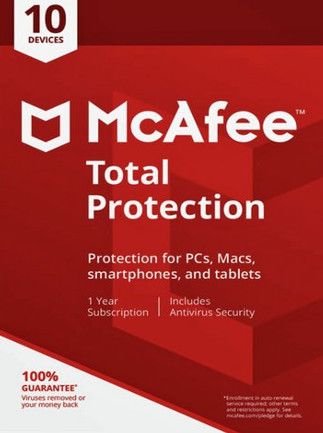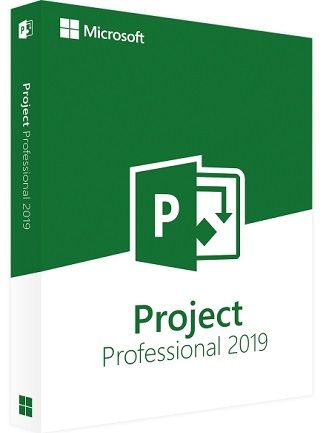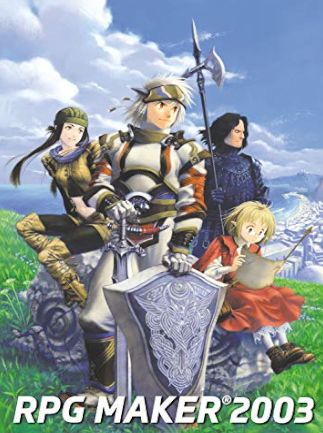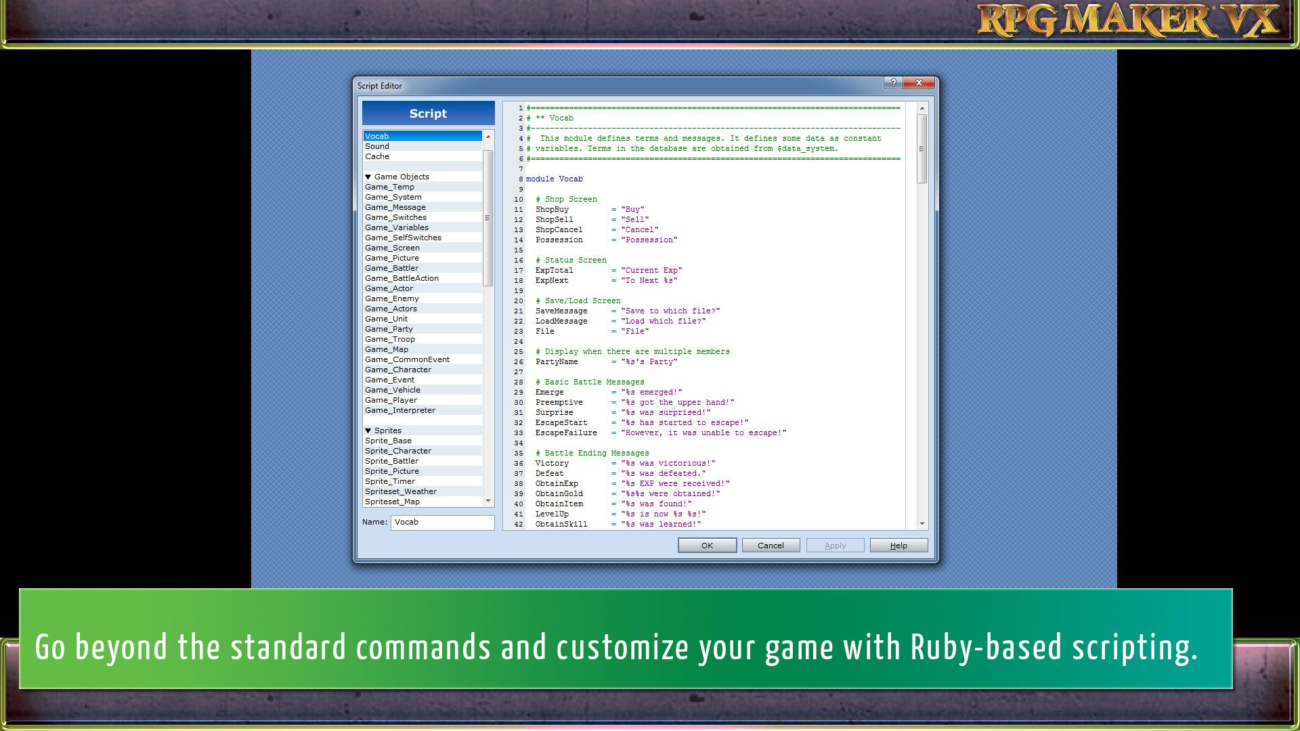VMware vSphere 7 Enterprise, while no longer the most recent version, remains a powerful solution for organizations seeking a secure and feature-rich foundation for their virtualized datacenters. Here’s a breakdown of its key functionalities and who can benefit from it:
Core Strengths of vSphere 7 Enterprise:
- Robust Server Virtualization: Like other vSphere editions, Enterprise 7 excels at consolidating workloads onto fewer physical servers. This translates to improved resource utilization, streamlined management, and potentially lower hardware costs.
- Advanced Resource Management: Gain granular control over CPU, memory, storage, and network resources allocated to your VMs. vSphere 7 Enterprise empowers you to optimize resource allocation and ensure peak performance for your virtual workloads.
- High Availability and Disaster Recovery: Business continuity is crucial. vSphere 7 Enterprise incorporates features like vMotion, DRS, and vSphere Replication to ensure high availability of your VMs and facilitate disaster recovery in case of outages.
- Enhanced Security Features: Security remains a top priority. vSphere 7 Enterprise boasts features like VM encryption, application security controls, and support for hardware security modules (HSMs) for robust key management, safeguarding your virtualized environment.
- Centralized Management with vCenter Server: Simplify IT operations. vCenter Server, included with vSphere 7 Enterprise, provides a centralized platform for managing your entire virtualized environment. Tasks like VM provisioning, monitoring, and patching become more efficient.
What Differentiates vSphere 7 Enterprise from Other Editions?
Compared to lower editions like Standard, vSphere 7 Enterprise offers several additional features:
- Storage DRS: This feature automates storage load balancing across your virtual machines, optimizing storage performance and resource utilization.
- VMware Distributed Resource Scheduler (DRS) with advanced features: DRS helps balance workloads across your ESXi hosts, but the Enterprise edition provides more granular control over DRS automation.
- Enhanced vMotion Capabilities: vMotion allows live migration of VMs between ESXi hosts. The Enterprise edition offers additional functionalities for vMotion, such as vMotion with Distributed Resource Scheduler (DRS) and Long Distance vMotion.
- API Access for Automation: The Enterprise edition provides broader access to vSphere APIs, enabling automation of various tasks within your virtualized environment.
Who should consider VMware vSphere 7 Enterprise?
- Mid-Sized to Large Enterprises: With its advanced features for resource management, high availability, and automation, vSphere 7 Enterprise caters well to the needs of mid-sized and large organizations with complex virtualized environments.
- Organizations with Stringent Security Requirements: The enhanced security features of vSphere 7 Enterprise make it suitable for organizations requiring robust security measures for their virtualized infrastructure.
- Existing vSphere Users Looking to Upgrade: If you’re already using a lower edition of vSphere 7 and require the additional functionalities offered by Enterprise, upgrading could be a viable option.