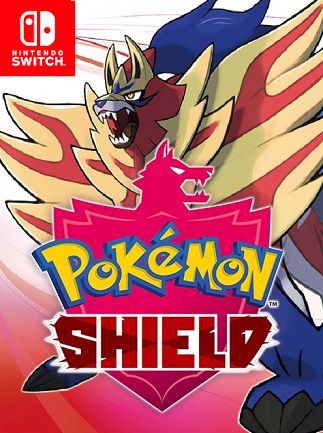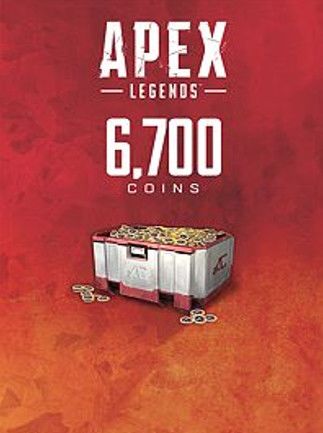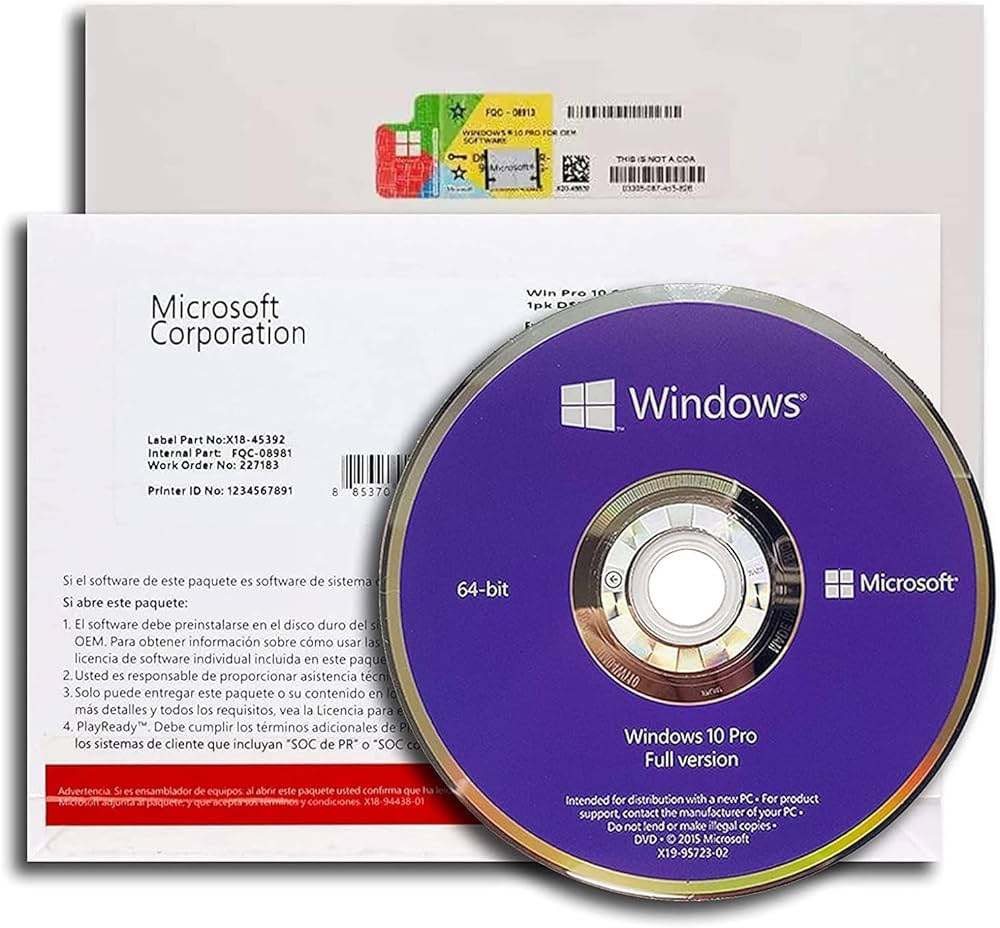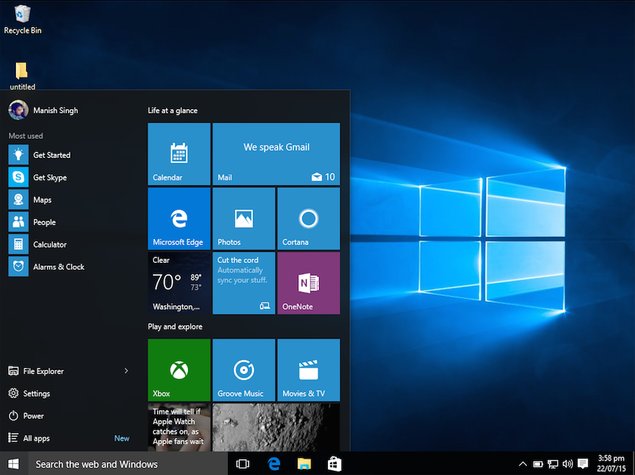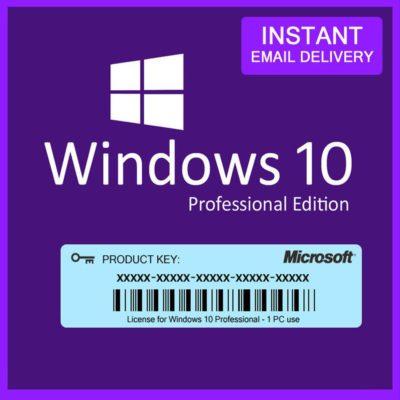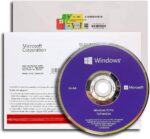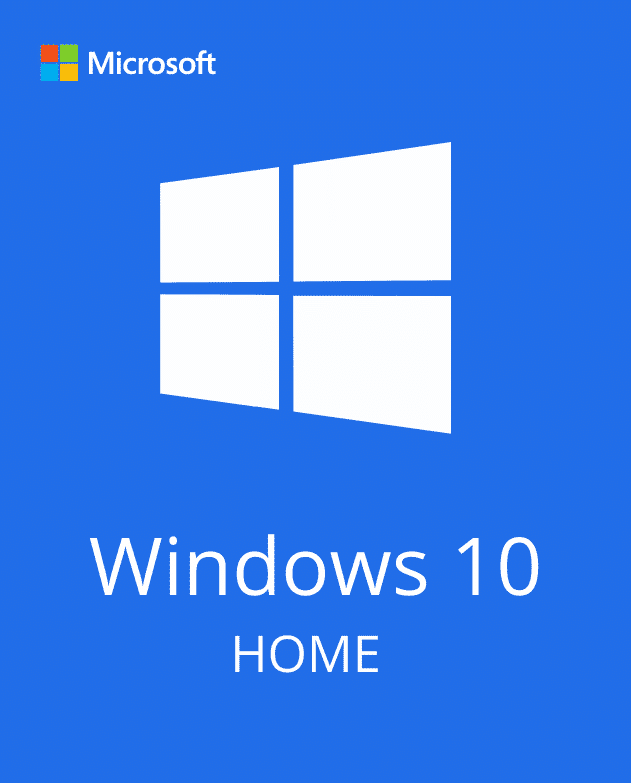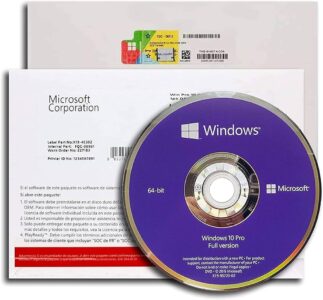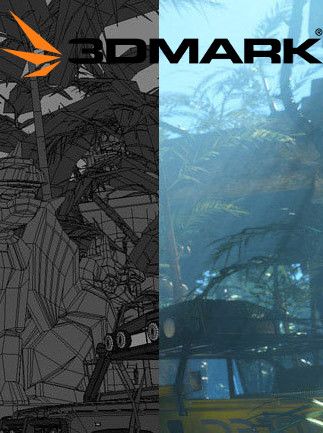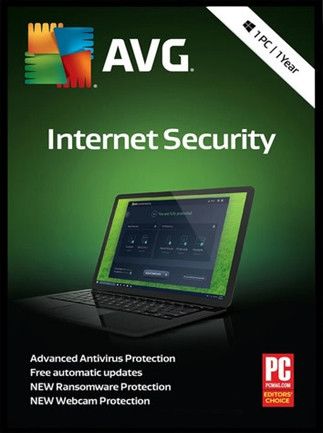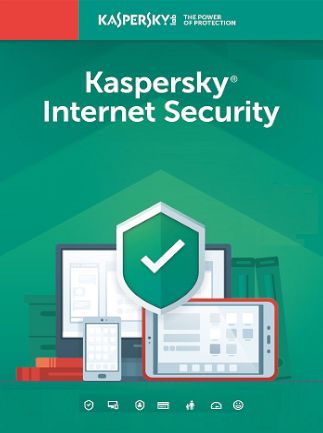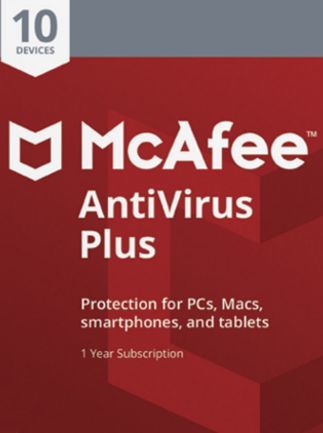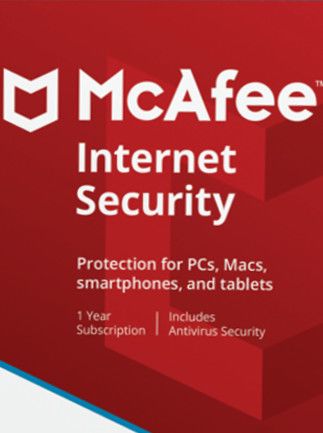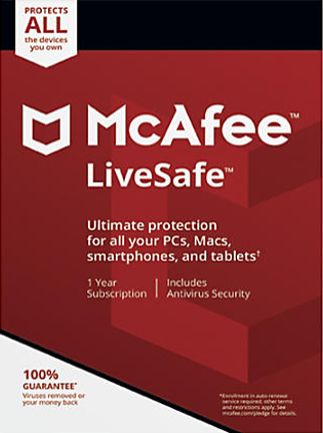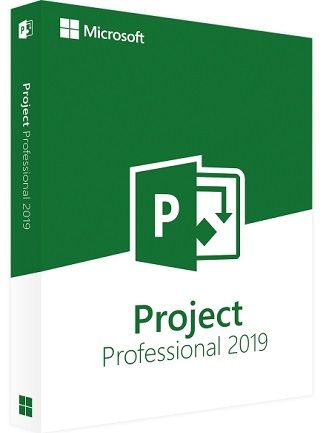Is that persistent “Activate Windows” notification disrupting your workflow on your Windows 10 Professional machine? Fear not, IT warriors and professional users! Online activation for Windows 10 Pro is a quick and secure process that ensures your system is genuine and unlocks its full potential. This comprehensive guide empowers you to understand the intricacies of online activation, navigate the different methods, and silence the activation nag for good.
Why Online Activation Matters for Windows 10 Professional
An unactivated Windows 10 Pro might leave you feeling hamstrung. While it functions somewhat, key features crucial for professional environments remain restricted. Online activation unlocks the following benefits:
- Enhanced Security: Receive critical security updates to protect your system from ever-evolving cyber threats.
- Domain Join: Connect your PC seamlessly to your organization’s domain network for centralized management and security policies.
- BitLocker Encryption: Safeguard sensitive data with robust encryption features like BitLocker Drive Encryption.
- Group Policy Management: Benefit from centralized group policy management for streamlined configuration and control over user settings within your organization.
- Unrestricted Functionality: Enjoy the complete feature set of Windows 10 Professional, empowering you to work more efficiently and securely.
Understanding Online Activation for Windows 10 Professional
Similar to Windows 10 Home, online activation for Windows 10 Pro verifies the legitimacy of your operating system with Microsoft servers over an internet connection. There are two primary methods for online activation:
- Product Key Activation: If you purchased a retail copy of Windows 10 Professional, you’ll have a 25-character product key. This key serves as your unique identifier and is required for online activation.
- Digital License Activation (Preferred): If you upgraded a qualifying version of Windows (7 or 8 Pro) to Windows 10 Pro or purchased a pre-installed Windows 10 Pro device, a digital license might be linked to your Microsoft account. During online activation, Windows will automatically detect this license, streamlining the process.