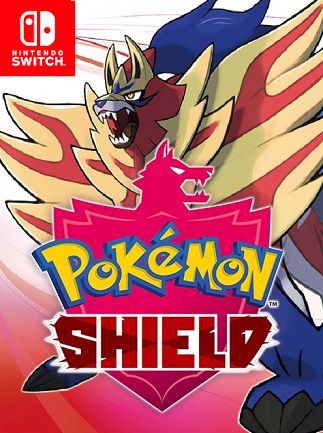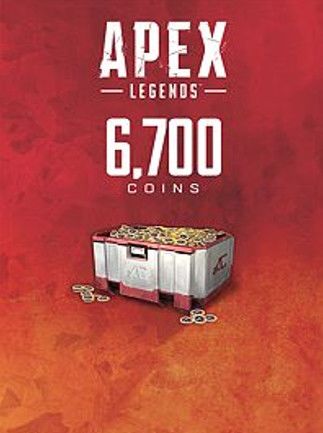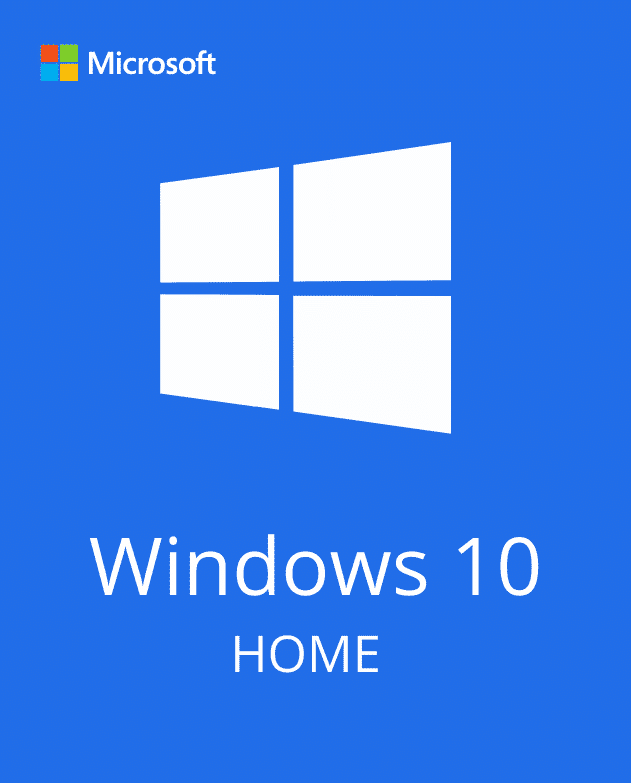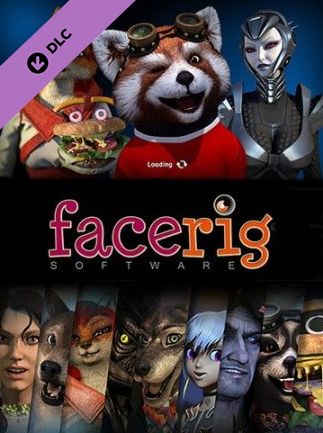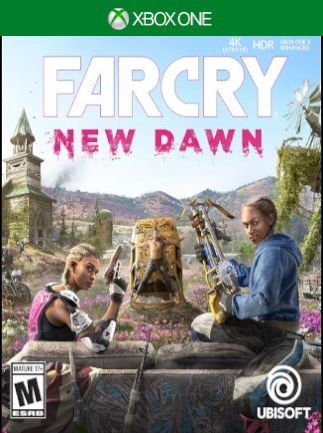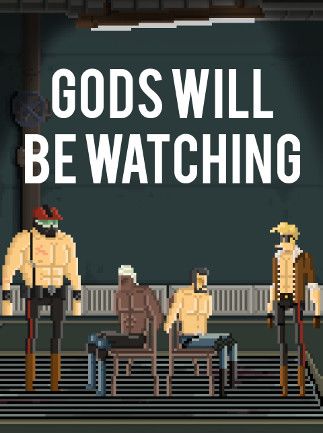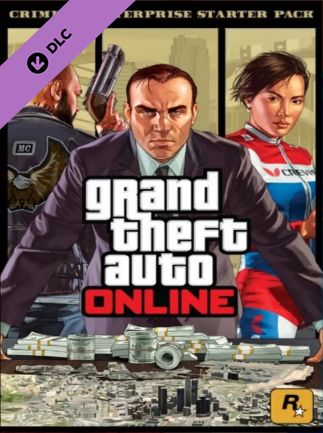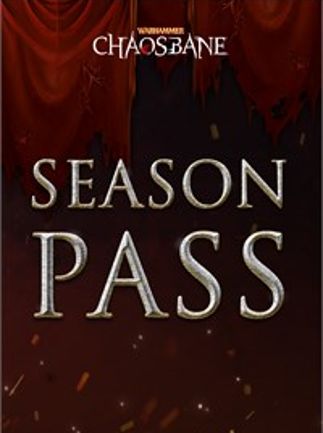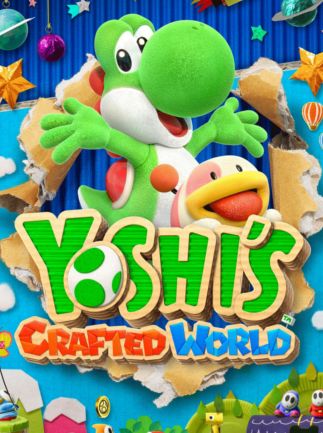Why you should buy Xbox Gift Card:
- You want to fill your library with new games,
- You like games from the Microsoft Digital Store,
- You are looking for an interesting gift for your gamer friend.
Not sure what to buy? Or perhaps you want to get your friend or loved one an Xbox gift. A digital gift card for Xbox is something for you! Getting Xbox vouchers grants you access to the world of exceptional games. All you have to do is to create an Xbox account and redeem your Xbox gift card codes. It’s a fast and easy way to make your gaming adventure even more exciting. The newest Xbox full game downloads, applications, movies, TV series, gadgets, and more can all be purchased with these Xbox vouchers. Moreover, there are no additional costs or deadlines to be concerned about! Xbox Gift Cards let you purchase popular games or apps for your PC, accessories, Xbox consoles, controllers, and more! You may also use them to buy Xbox Live Gold, Xbox Game Pass, or Xbox Game Pass Ultimate. The entire process is easy, fast, and safe, so if you are looking for the perfect gift for your gamer friend, any Xbox gift card has got you covered!
Xbox Gift Card Games
With digital Gift Cards, you can buy the best titles on the market straight away. Dive into the world of gaming with epic series like Halo, Dragon Age, Gears of War, Age of Empires, and many more! A Gift Card might also be a perfect present for your gamer buddy: you don’t know what they might enjoy? Get them an Xbox Gift Card and let them choose their new game!
Xbox Gift Cards are perfect for anyone who wants to enrich their game library with new titles. You may choose from a few available gift card types that differ in value.
- 25 Xbox gift card,
- 15 Xbox gift card,
- 10 Xbox gift card,
Where can I buy Xbox gift cards?
Where to buy Xbox gift cards? Getting digital gift cards Xbox is easy. There are many sites that offer cheap Xbox cards. You may, for example, acquire them on GAMIVO. Remember to select the correct region and currency before purchasing to avoid problems redeeming your Xbox gift card! GAMIVO Xbox cards are safe and cheaper, so make sure to check out what GAMIVO has to offer.
How to redeem Xbox gift card?
Make sure you’re signed in to the appropriate Microsoft account on your device or browser before redeeming your code. Xbox Support will not transfer codes that have been used on the incorrect Microsoft account to another one
How to use Xbox gift card
We’ve prepared a short guide to help you activate your new digital Xbox gift card on different devices.
Activating Xbox Gift Card in the Microsoft Store:
- After pressing the Start button, type “store” into the search box.
- To access the app, select Microsoft Store from the list of results.
- In the top-right corner of the screen, click your account, and then click Redeem code or gift cards. Enter the 25-character code, choose Next, then adhere to the instructions.
Activating the Xbox Gift Card on your PC or mobile browser:
- Go to the official website at redeem.microsoft.com using a web browser.
- Enter the 25-character code, choose Next, and follow the instructions.
Activating Xbox Gift Card on Xbox series X|S:
- To launch the guide, press Xbox, and then choose Store.
- Select Redeem from the side menu by pressing the View button.
- Enter the 25-character code, click Next, then adhere to the instructions.
How to check your Xbox gift card balance
You may see the balance of your Microsoft account online or on your Xbox console. How to do it on your PC? Log in to the Payment & Billing page with your Microsoft account to view your account balance online. You’ll see your available balance at the top of the page. To see your balance on the Xbox console, open the guide by pressing the Xbox button. Select Account > Settings > Profile & System. Select payment and billing: the Microsoft account box on the right displays your account balance.
Requirements
Minimum requirements:
Recommended